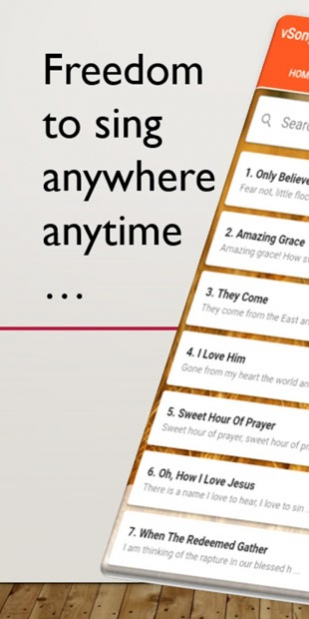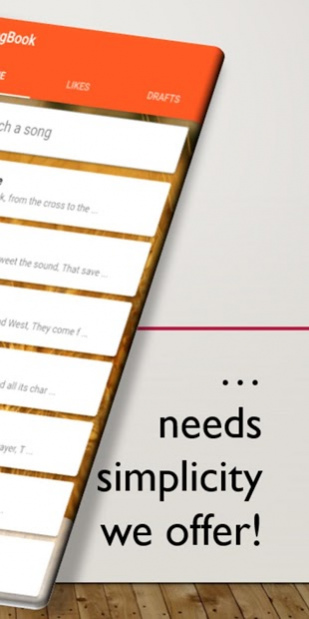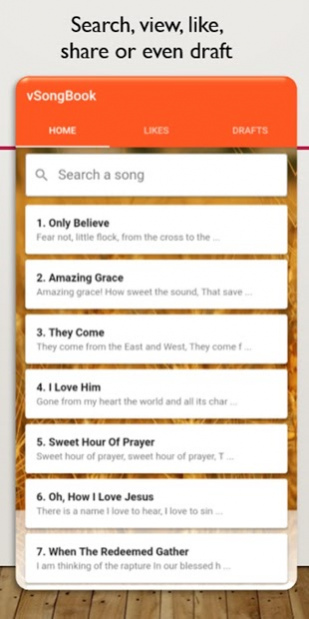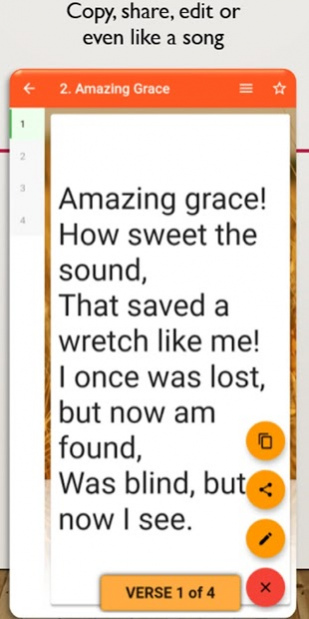vSongBook 1.8.2
Free Version
Publisher Description
So that you can sing anywhere anytime from the comfort of your device, vSongBook is the only app that turns your device into a virtual songbook on the go to access even on offline mode with a great user experience. We customize your user experience if you are a returning user, in terms of what kind of songbooks you choose to use in our app. We also save your drafts notes of songs and sermons that you choose to save in the app during worship services.
Major features include:
1. Choose which songbooks to keep.
2. Offline access to songbooks collection.
3. Search for songs real-time by their numbers, titles or words.
4. Easy to scroll through a song by simply swiping up or down just like a slide presentation.
5. Favorite a song if you like it.
6. Write or save songs in songpad
7. Write or save sermons in sermonpad.
DISCLAIMER: This is not a media player or tutor app to help you learn any songs on it but rather It is an app that gives you the freedom to worship anywhere, anytime, regardless of the device or situation, online or offline, perfect to use as-is(loaded) or as a blank (minimal) for customization as per your desires.
About vSongBook
vSongBook is a free app for Android published in the Reference Tools list of apps, part of Education.
The company that develops vSongBook is Jack Siro. The latest version released by its developer is 1.8.2. This app was rated by 6 users of our site and has an average rating of 3.3.
To install vSongBook on your Android device, just click the green Continue To App button above to start the installation process. The app is listed on our website since 2021-01-11 and was downloaded 839 times. We have already checked if the download link is safe, however for your own protection we recommend that you scan the downloaded app with your antivirus. Your antivirus may detect the vSongBook as malware as malware if the download link to com.jackson_siro.visongbook is broken.
How to install vSongBook on your Android device:
- Click on the Continue To App button on our website. This will redirect you to Google Play.
- Once the vSongBook is shown in the Google Play listing of your Android device, you can start its download and installation. Tap on the Install button located below the search bar and to the right of the app icon.
- A pop-up window with the permissions required by vSongBook will be shown. Click on Accept to continue the process.
- vSongBook will be downloaded onto your device, displaying a progress. Once the download completes, the installation will start and you'll get a notification after the installation is finished.